 Don't Camp Out at the Border
Don't Camp Out at the Border
Shipment Transparency is the key to cross-border efficiency! The eManifest Express system uses all available messages to provide the status of your shipments so your drivers don’t camp out at the border.
Below is an example of messages and their meanings related to a shipment.
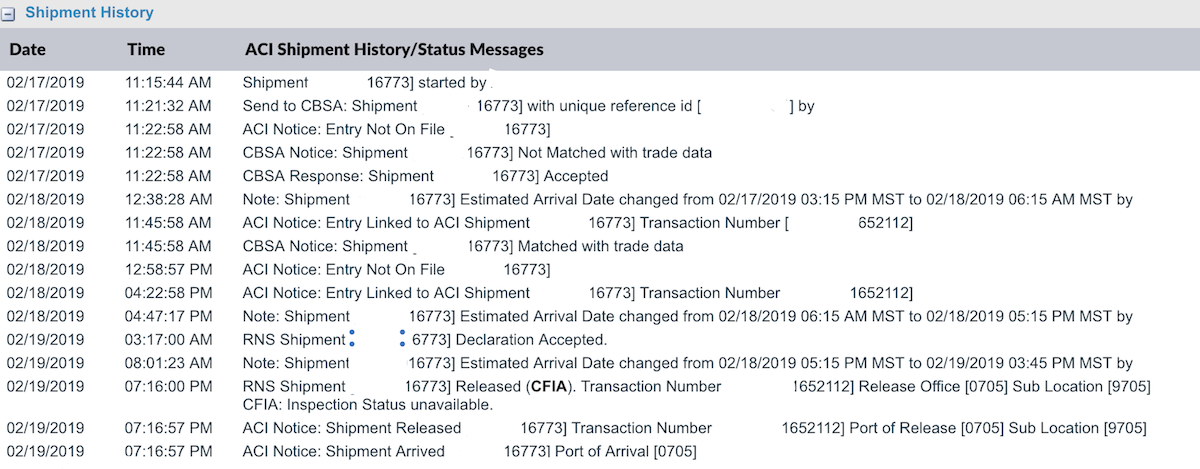 ACI Shipment EDI Sample
ACI Shipment EDI Sample
Most Status Messages are Self Explanatory
- Matched & Linked messages indicate a customs entry has been submitted to CBSA and is associated with the shipment.
- An Entry Not on File message indicates there is no customs entry associated with the shipment. In some instances the importer / broker may have not submitted and entry yet and in other cases it indicates the entry has been rejected by customs or cancelled by the importer or customs broker.
- Declaration Accepted indicates the shipment has been reviewed / processed by CBSA and any other government agency or department who regulate the shipment. It tells us the driver can report to the CBSA at the border!
- CFIA indicates the shipment is controlled by CFIA and may require a re-inspection.
- Of particular note within this series of messages is the time difference between the last Linked message and the Declaration Accepted message. It took 10 hours and 55 minutes for the declaration to be accepted and if driver reported to the border based on the Entry Linked message he or she would have had an opportunity to Camp Out at the Border!
Does your system provide this level of transparency? Contact us to sign up for 30-day free trial and experience the difference!